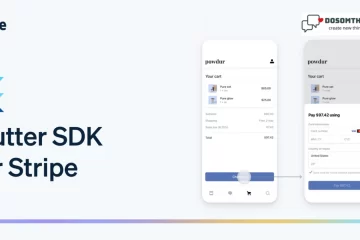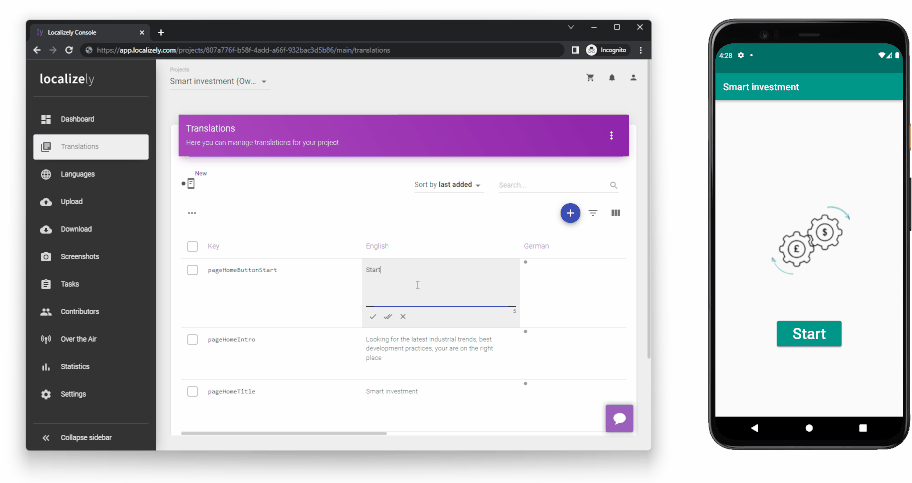
Table of Contents
- Why use Flutter for App Development?
- Cross-Platform Mobile Framework Market.
- Flutter App Development IDEs in 2023.
- Conclusion Frequently Asked Questions (FAQs).
The cross-platform Flutter App Development IDEs used by developers to create cross-platform apps is called Flutter. It offers effective apps that operate without a hitch on both the iOS and Android platforms. In addition, there are many other factors that are taken into account when developing Flutter apps.
The utilization of widget catalogs, hot reload in Flutter, and many more features of the Flutter framework will add ease in developing effective and efficient applications. Hence, these features further help to make Flutter useful and an ethical framework for cross-platform app development. Flutter will have various selections of IDEs which you can select for developing the application. Hence, each of them will make the coding easy for the experts.
Why use Flutter for App Development?
One of the essential benefits of Flutter is that it has a native-like performance and appearance. The Fluttertoolkit has the essential components, widgets, and libraries needed to recreate the iOS and Android feel and look. Some extra benefits of using Flutter for app development are:
- Code development reduces time significantly.
- Time-to-market speed is raised substantially.
- Use the unified UI and business logic across all platforms.
- Apps created with Flutter have native UI-like performance capabilities.
Flutter App Development IDEs in 2023
- Panache.
- Visual Studio.
- Codemagic.
- Appetize.
- Android Studio.
- Supernova.
- Adobe Plugins.
- Firebase.
- RevenueCat.
- Vysor.

1. Panache
allows you to create gorgeous themes for your custom mobile app development by letting you adjust shapes and colors. The Flutter Panache apps will help you create stunning and original themes. Customizing widgets and downloading desired themes is the most efficient way to create beautiful themes and materials for your software. This theme is used by millions of programmers and testers. Once you have completed the entire coding framework, you can review the codes. Panache is therefore the most reliable and effective Flutter development tool.
Features:
- It is an open-source tool.
- Faster to devise materials, and eliminate complicated settings, and math.
- UI in-built elements are missing, and it becomes difficult to explore Panache.

2. Visual Studio
The most effective IDE for Flutter development is this one. Massive functionality and a plugin system are included with Visual Studio. For a variety of factors and because of its special capabilities, the web app developer favors this IDE for creating the Flutter application
The development process will be made easier via plugins, debugging, and git control in addition to other things.
Things to know:
- Its plugin permits the stretchable.
- It has a scalable sidebar with the “command palette” for the rapid vestibule to settings and commands.
- The source is restricted and impossible to edit and has no idea how this function works.

3. Codemagic
Codemagic is One of the most effective Flutter development tools. It helps boost the mobile app development process with simple steps using the Flutter framework. Cinemagic helps you with testing and releasing the apps with Codemagic.
Moreover, you can market an app without facing any complexities and issues.
You also do not need the configuration to release the app in the market when using code magic. However, you can use an automation feature to make your product and test the app. Hence, it helps in releasing process, which is simple and done effectively.
Things to know:
- Robust IDE for Flutter development.
- It is not tough to set up.
- Does not support the configuration in web applications.
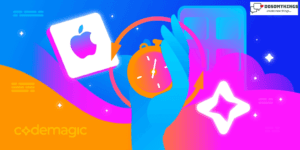
4. Appetize
It enables you to quickly release the application on the Apple and Android platforms. When a user accesses a browser using HTML or JavaScript, it will help you launch the native application on the mobile device.
Users and developers frequently work together to keep programs up to date and functioning properly. Hence, every time you create an application in Flutter, you can use this option to streamline and speed up the release procedure.
Things to know:
- Give user support and training.
- It will automate an approach and has effortless debugging.
- App development with appetize is conducted in the private cloud.

5. Android Studio
It is the Android platform’s IDE. It has an emulator, virtual devices, and SDKs for Android (AVDs). It provides the option to obtain a tool for app development and distribution on Android platforms. As a result, it evaluates a usage and version and provides the compilation working to create programs.
Points to consider:
- It develops, debugs, and runs apps for any device.
- Implemented with Firebase distant configures support.
- Multitasking is challenging as it occupies more space than RAM.

6. Supernova
It is the Android platform’s IDE. It has an emulator, virtual devices, and SDKs for Android (AVDs). It provides the option to obtain a tool for app development and distribution on Android platforms. As a result, it evaluates a usage and version and provides the compilation working to create programs.
Things to know about Supernova:
- The interface is easy to steer.
- Delivers simple-to-use formats.
- The rearranging of code is in multiple widget columns.
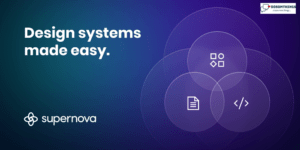
7. Adobe Plugins
AdobePlugins make it possible to make websites, mobile apps, and more. It has filled in the knowledge gap between the app developer and designer regarding app development. The design elements will be created into file forms that are derived from the application’s coding.
Things to Know about Adobe Plugins:
- Plugins enable asset management, publishing, and many more.
- They Can work with many bandwidth requirements.
- Only a few plugins are not portable from one device to another.
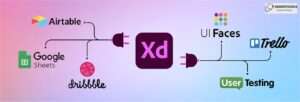
8. Firebase
By integrating Firebase with Flutter, mobile apps, and websites may communicate with several operating systems, like iOS, macOS, etc. Flutter is the best choice for programmers since it makes it simple to execute mobile and online application development and helps with the launch of iOS and Android apps. It improves user engagement, scales app onboarding processes, and adds new features and functionality.
- in-built monitoring for developers.
- Firebase, which Can not implement the many features as an app, will depend on the firebase server.

The platform known as RevenueCat enables the management of an app’s mobile channels, such as in-app purchases and subscriptions. It allows for the analysis of purchases. Additionally, it examines a number of variables, including lifetime value and attrition rate. It has attributes like.
9. RevenueCat
- Detail reporting.
- Easy implementation.
- Give trustable results for the input coding.
10. Vysor
Because it enables users to mirror their Android and iOS devices on their desktops, this technology is among the most important in app creation and one that specialists are constantly searching for. The majority of mirror programs are difficult to use and cannot be compressed. One-screen mirroring app Vysor is the ideal and precise response to this need. It offers attributes like.
- Beam your device screen to activate the computer with ease.
- USB cable is connected to your gadget and desktop or laptop.
- It is available as a chrome extension on the chrome web store.
Conclusion
You can create a feature-rich, high-performing app in 2023 using this Flutter app development IDE. One of the top UI frameworks and SDKs was created and released by Google, and its name is Flutter. With the use of these tools, you can quickly create applications that are more engaging, draw in the largest possible audience, and yield a high ROI. As a result, many companies are searching for skilled Flutter developers who can produce reliable custom applications for the project. Feel free to contact us without holding back if you have any questions.
Frequently Asked Questions (FAQs)
1. What is the future of Flutter app development?
Now you may construct the app for all six platforms using a single codebase. Its future is predictable and will last for a long time just by a flutter. Flutter has already been used to create millions of apps, but the new features and improvements will boost both the number of users and the need for Flutter app developers.
2. Which automation testing tool is for Flutter?
The automation tool for Flutter applications is called Flutter Driver, and it works across various platforms. It sends the WIDO script to launch a Flutter driver using a WebSocket connection. Will in this instance direct the request to a certain program.
3. What are the DevTools in Flutter?
Layout inspection tools, performance tools, debugging tools, and memory tools are all included in the toolkit known as DevTools, which is designed for Dart and Flutter programmers. For Flutter developers, these must be effective and efficient, and they are all combined into one webpage for you.
If you like my work then please follow our site and if you have any questions about the code please connect with me your query is priceless to me Thanks.
If you like a new article then Click.
and if you are interested in new and attractive designs and layouts then Click.