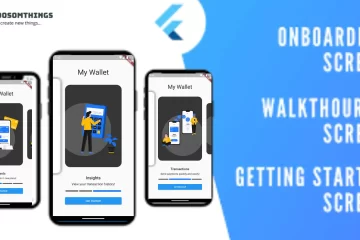Hi guys, we hope you are all well and creating something new in your life. In this article, we learned What the SHA-1 key is, why we need it, and How to get it.
What is the SHA-1 key?
The Secure Hash Algorithm (SHA-1) is your application’s special identification number. These keys can be used in Flutter for a variety of things, like integrating the Google Maps API and Firebase into your project. For instance, you must give the SHA-1 and SHA-256 keys to the Firebase interface during setup in order to add Firebase to your app. These key values are extremely secure. If you are developing a professional app, you shouldn’t share it with anyone because doing so could lead to application hacking.
How to Generate SHA-1 in Flutter?
Kindly follow the below steps to Generate SHA – 1 in Flutter.
Go to the project folder in the terminal.
Mac:
keytool -list -v -keystore ~/.android/debug.keystore -alias androiddebugkey -storepass android -keypass android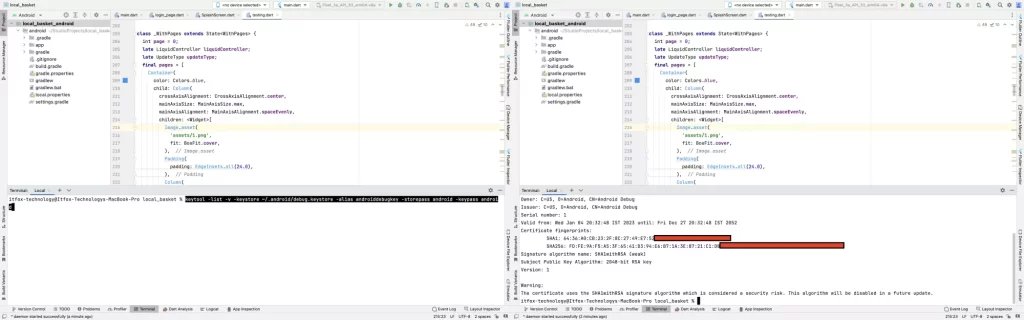
Window:
Open your terminal and enter your Android folder like this command
cd Android
then enter this command
PS C:\Users\Asus\Desktop\bigbasket\Android> ./gradlew signingReport
in my case my project is in c drive and the project name is bigbasket just example
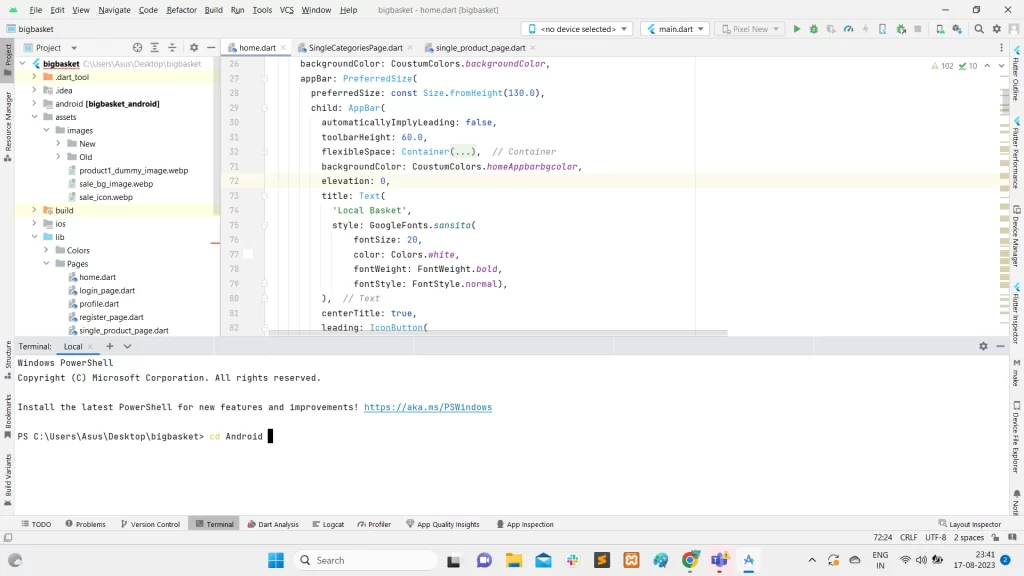
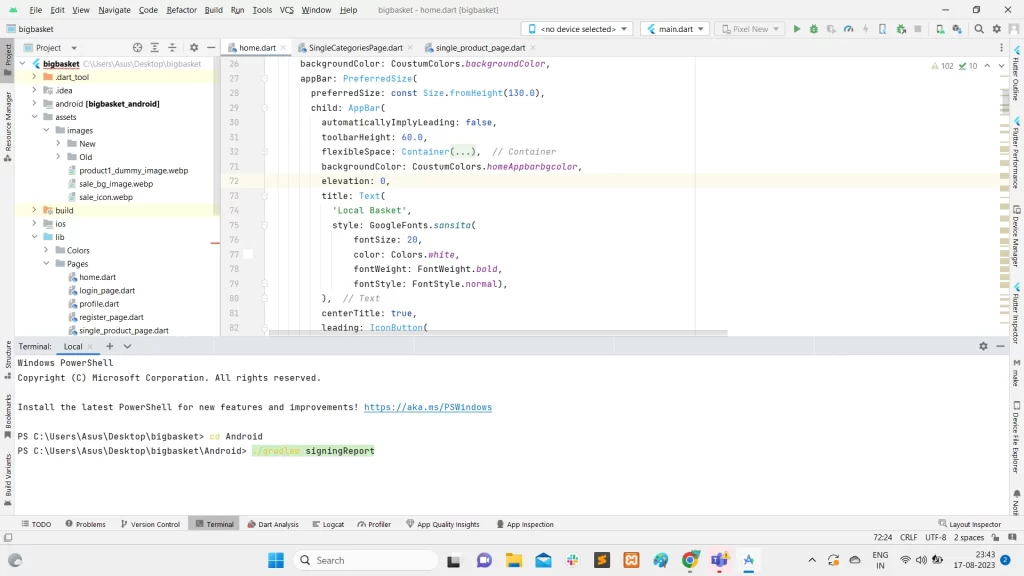
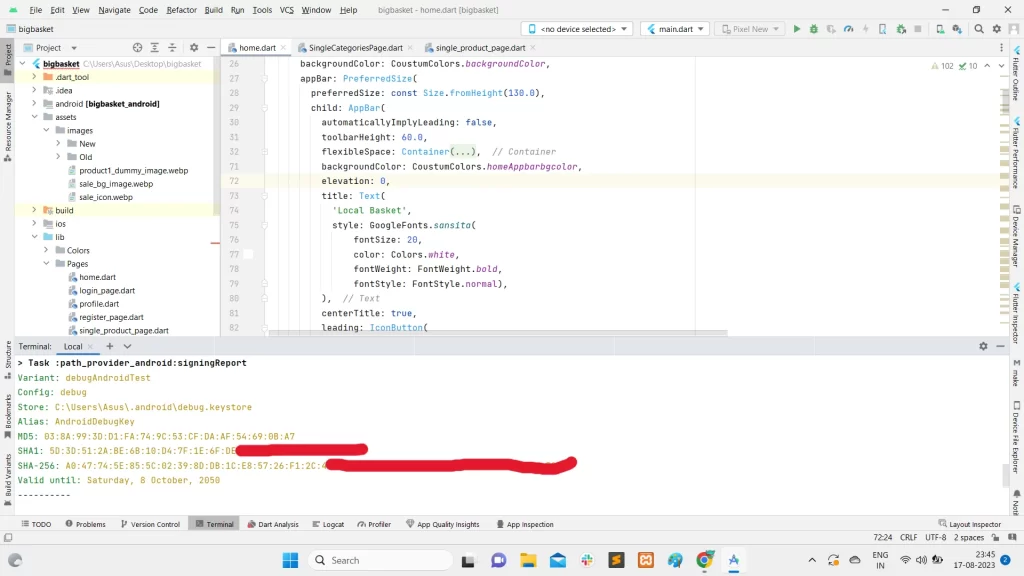
Linux :
keytool -list -v -keystore ~/.android/debug.keystore -alias androiddebugkey -storepass android -keypass androidIn the Linux case, we don’t have this environment but we sure this code will be work
Conclusion:
In conclusion, generating an SHA-1 key for Android apps is a crucial step in ensuring app integrity, security, and proper interaction with various services and APIs. Here’s a summary of its significance and usage:
- Digital Certificate Identification: This key acts as a fingerprint for the certificate and plays a pivotal role in verifying the authenticity and integrity of the app.
- App Signing and Verification: This prevents tampering with the app during distribution.
- User Trust and Security: Users who download apps from the Google Play Store can trust that the app comes from a legitimate source when the app’s signature matches the developer’s SHA-1 key. This enhances security and helps prevent the installation of malicious or tampered apps.
- API and Service Access: Some APIs and services, such as Google Maps API or Firebase services, require you to provide your app’s SHA-1 key for authentication. This ensures that only authorized apps can access those services.
- Debugging and Testing: During development, you might need to generate an SHA-1 key for your debug environment to test features that rely on API access. This facilitates smooth testing and debugging processes.
- Keystore Management: Generating a keystore file and extracting the SHA-1 key from it is typically done using tools like Android Studio or the
keytoolcommand-line utility. - Security Considerations: apps signed with SHA-1 keys prior to their known vulnerabilities are still in use.
❤️❤️ Thanks for reading this article ❤️❤️
If I got something wrong? Let me know in the comments. I would love to improve 🥰🥰🥰.
Clap 👏👏👏 If this article helps you.
if you like our work so please follow us on this Dosomthings.